ChromeOS Kernel Versions
What is a kernver and what does it mean for me?
Kernel verisons, often referred to as kernvers, are what chromebooks use to lock down how low of a version you can update to.
If you are on these kernvers, these are the minimum chromeos versions you can use.
| Kernver | Minimum Chromeos Verison |
|---|---|
| 0 | any |
| 1 | any |
| 2 | v111 |
| 3 | v120 |
| 4 | v125 |
Determining your kernver
- Hold esc+power+refresh for a bit less than a second
- Once the recovery screen appears, press tab
- It should show a line that starts with “TPM:” and ends with “0”, “1”, “2”, “3”, or “4”. If its a higher number, this doc is probably not up to date. The number it ends with is your kernver.
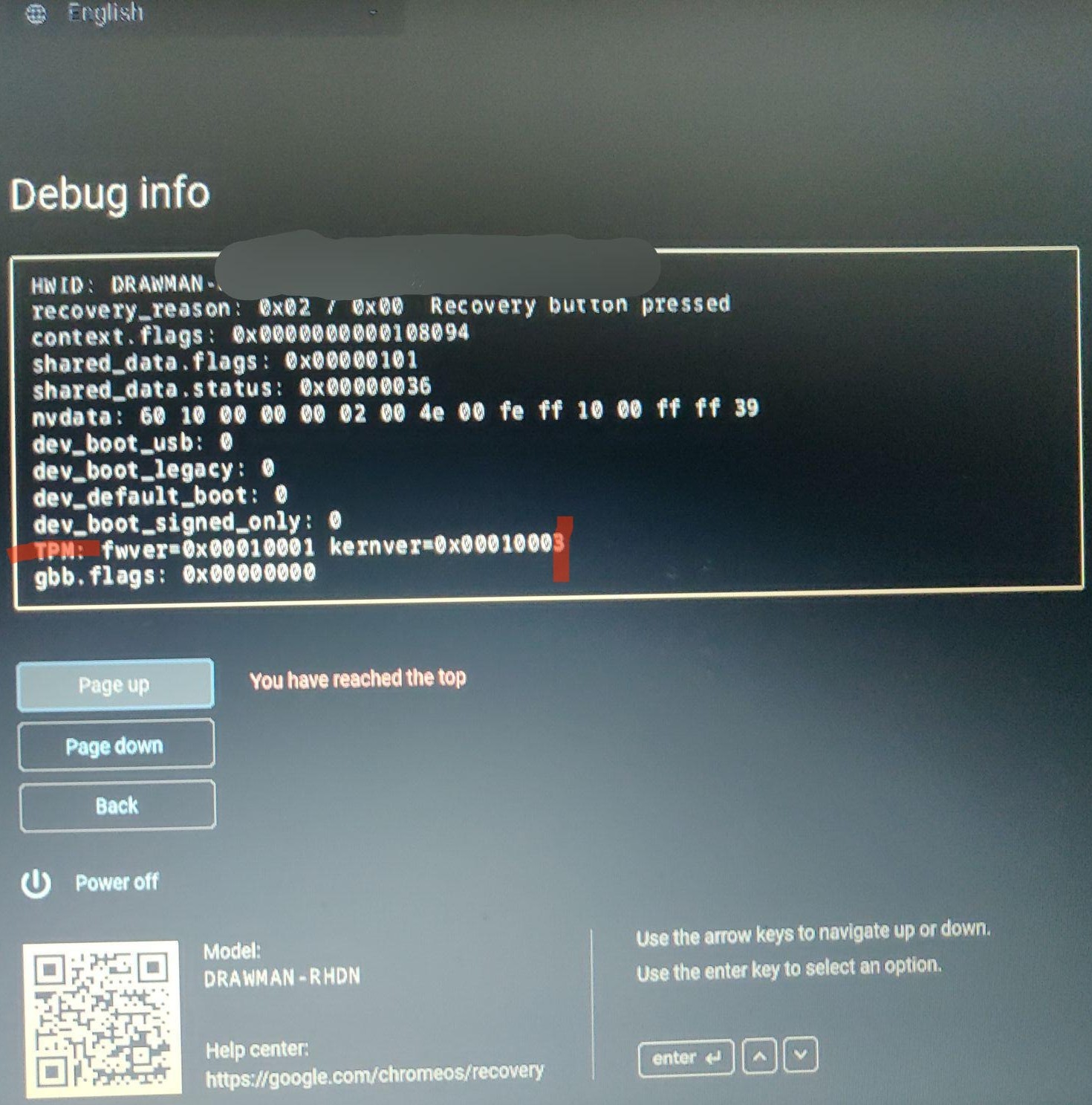
How to downgrade
For info on how to downgrade, go here.